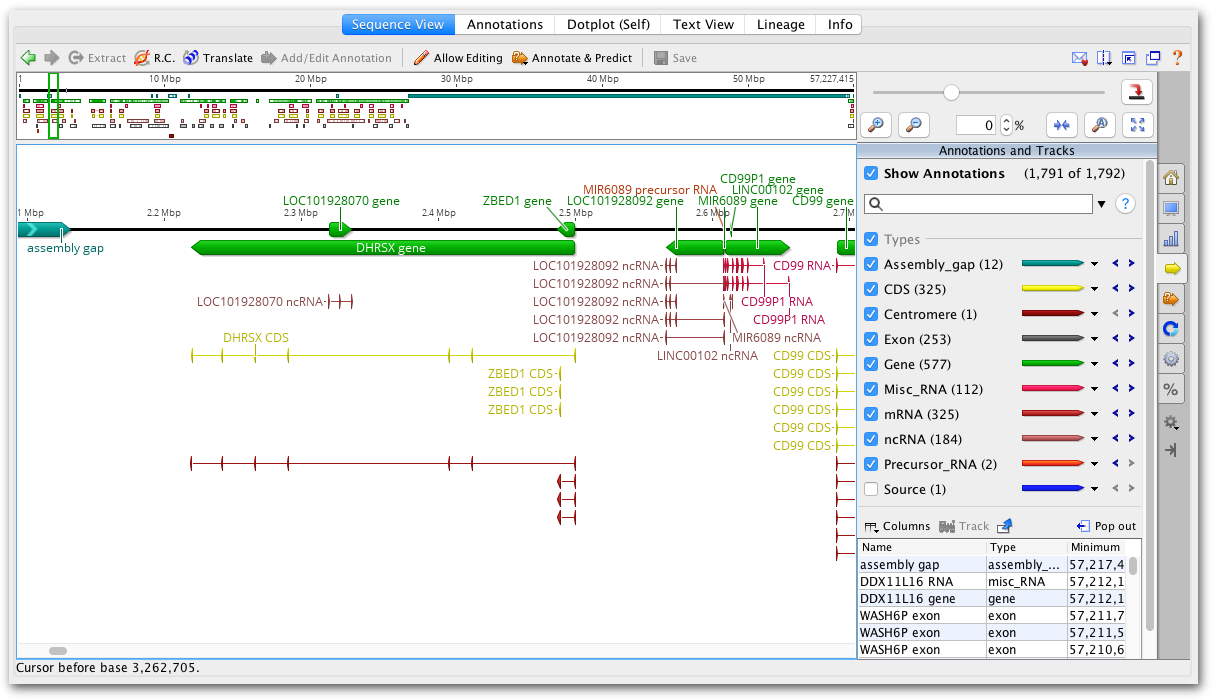
The genome view (Figure 5.3 ) is displayed when sequences larger than 100,000 bp are selected (either as individual sequences or within a sequence list).
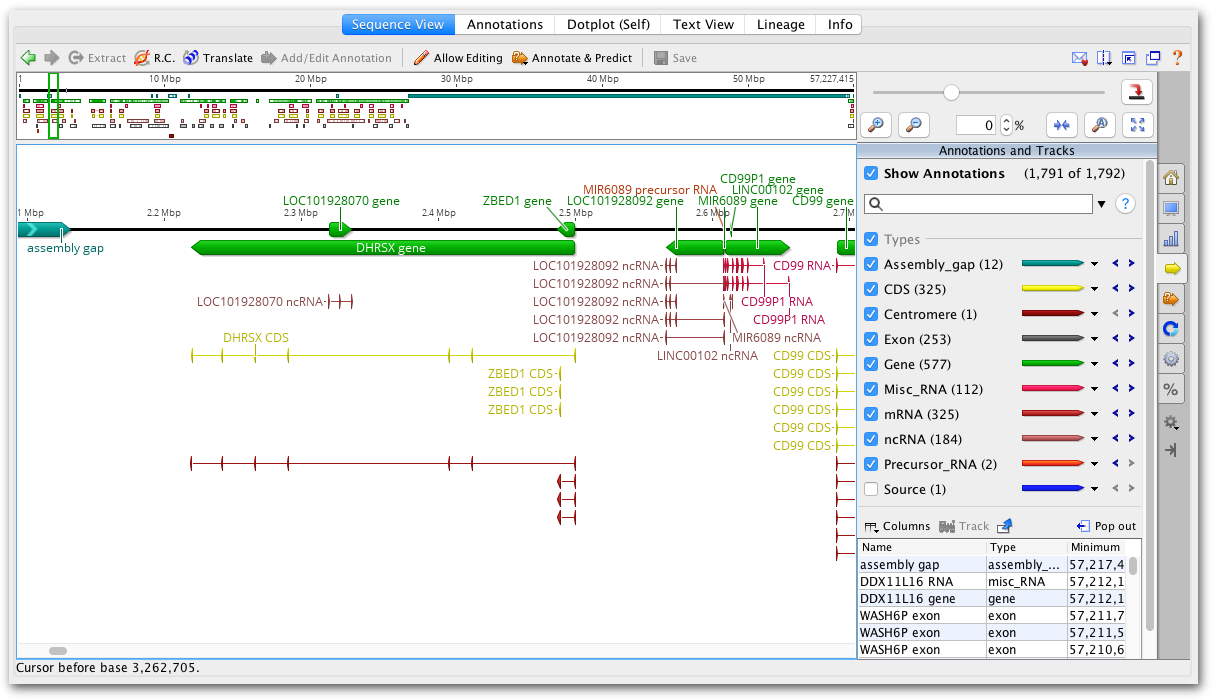
The genome viewer contains additional controls which allow for the efficient navigation of large sequences:
1. The  Go to Position button allows for the instant navigation to a particular nucleotide coordinate for any sequence in the current document selection. It also allows the selection of a particular region of sequence, or the selection of particular sequences out of a sequence list.
Go to Position button allows for the instant navigation to a particular nucleotide coordinate for any sequence in the current document selection. It also allows the selection of a particular region of sequence, or the selection of particular sequences out of a sequence list.
2. A minimap is shown above the sequence viewer which shows a representation of the entire sequence plus its underlying annotations. The portion of the sequence currently visible in the viewing window is highlighted with a green box on the minimap, showing the relative position of the visible section to the overall sequence.
The minimap can also be used to quickly navigate around the visible sequence. Clicking on a section of the minimap will jump the sequence viewer to center on that position. Double-clicking the minimap will zoom further in on the clicked section. Finally, highlighting a section of the minimap using a click-drag-release action will display the highlighted region in the sequence viewer.