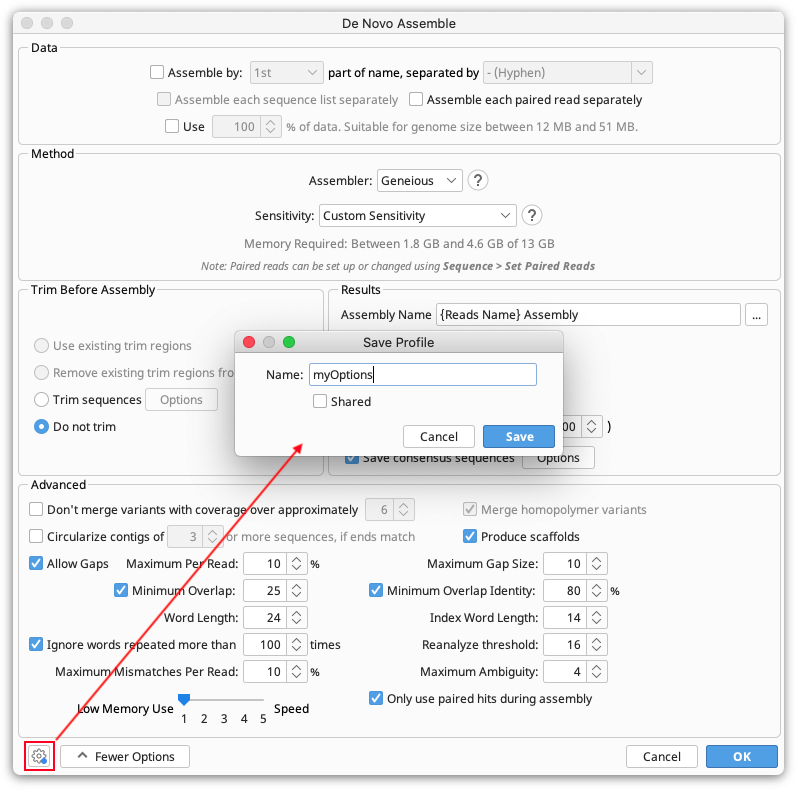
Using an option profile file allows you to preset the options you want to use in Geneious, and then apply them when running an operation in the command line interface.
For example, if you want to specify particular parameters for de novo assembly but do not want to enter each one in the command line, you can set it up in the GUI interface and generate an options profile file to use in the command line.
To do this, open the operation settings in the GUI interface for Geneious, and set any parameters that you wish to change from the defaults. Click the settings cog at the bottom left of the window and go Save current settings. Give your profile a name.
Then click the Settings cog again and go Load Profile → Manage Profiles. Select your profile and click Export to create an options profile file. Save this to your drive.
You can then call this file in the command line using the -x option. Note that you must include the full path to the file if you have saved it in a subfolder in your home directory. It is not necessary to specify the operation when using an options profile file, as this is set in the profile.
For example:
geneious -i inputfile.geneious -x myoptions.optionprofile -o outputfile.geneious