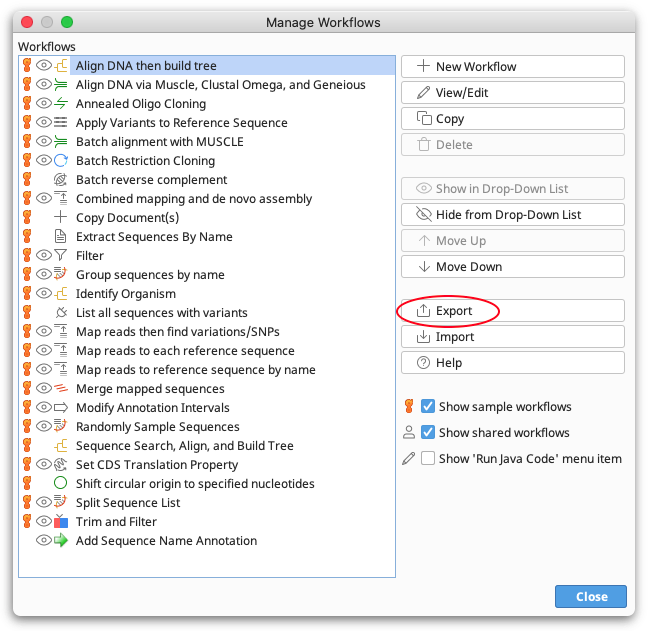
Figure 21.2:
Exporting a Workflow
Workflows configured in the GUI interface can be exported and run in the command line in a similar way to the options profile file.
First, set up your workflow within Geneious using the Manage Workflows tool. Then click the Export option to export it to a file.
You can then call this file in the command line using the option -w workflow_name.geneiousWorkflow.
For example
geneious -i inputfile.geneious -x myworkflow.geneiousWorkflow -o outputfile.geneious
Note that if there are spaces in the workflow name, it should be enclosed in quotes ("my workflow name.geneiousWorkflow).