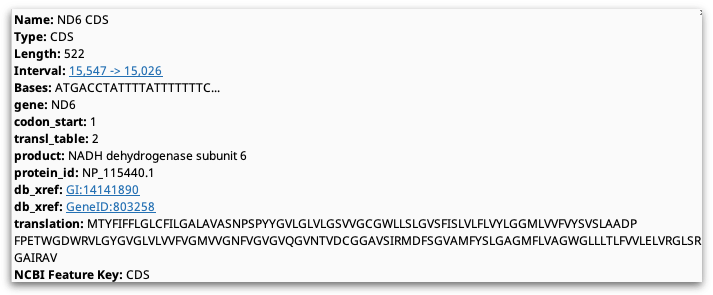
Annotations are used to describe and visualize features, such as coding regions, restriction sites and repetitive elements, on sequences and alignments. Annotations can either be annotated directly on a sequence in the sequence viewer, or they can be grouped logically into tracks. A track is a collection of one or more annotation types. Tracks are stacked vertically underneath the sequence in question, with a separate line for each track and its annotations.
An annotation may have one or more properties or qualifiers associated with them. These can be added at the time an annotation is created, or at a later date by editing the annotation. To view the properties of a given annotation, mouse over it in the sequence viewer. This will display a tooltip, listing the Name, Type, Length, Interval and Sequence for that annotation plus any additional qualifiers (see Figure 8.1 )