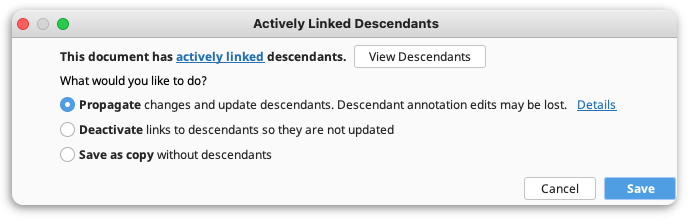
When you make changes to a document that is the parent of another document, you will be given the opportunity to either propagate the changes to the descendants, deactivate the link (which can later be reactivated, see Lineage View, Section 6.3 ), or save the changed document as a new copy (Figure 6.3 ). You may also simply back out of this process by choosing to cancel, which will return you to your unsaved changes. Note that if you choose to deactivate the link, this dialog will not be displayed upon subsequent saves of the parent document, unless the link is reactivated again at some future time.
In order to aid with your decision making, the dialog allows you to view the document’s descendants in a smaller, cut down version of the Lineage View. Pressing the View Descendants button will bring up this view (Figure 6.4 ).