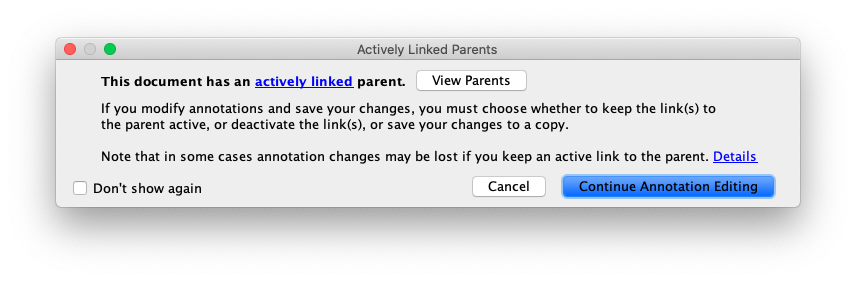
Annotations on actively linked child documents can be added, deleted or edited without breaking links to the parent document. However, there are some limitations to this:
If you try to add, delete or edit an annotation on a child document, you will be warned that you must choose whether to keep links, deactivate links or save a copy to keep your changes (Figure 6.6 ).
If you choose to Continue Annotation Editing and then save your changes to the child document you will be asked whether you want to keep the links active, deactivate the links or save a copy without the parents (Figure 6.7 ).
Keep active links to parents will allow you to maintain the lineage, but you might lose the annotations on your child document if the parent document is edited in a way that causes the annotation on the child to become unclear, as explained above. An active link note (as shown below) will be added to any annotation added or edited on a child document that retains the active link to its parent.
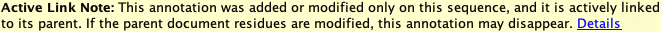
Deactivate links to parents will save the annotation changes to your child document, but will deactivate the links to the parent so that any changes you make to parent documents will no longer be propagated to the child.
Save as copy without parents will preserve the original file with the links to the parents. The original linked file will not contain your edited annotations if you choose this option, but the saved copy will bear your annotation modifications and will no longer be linked to the parent document.