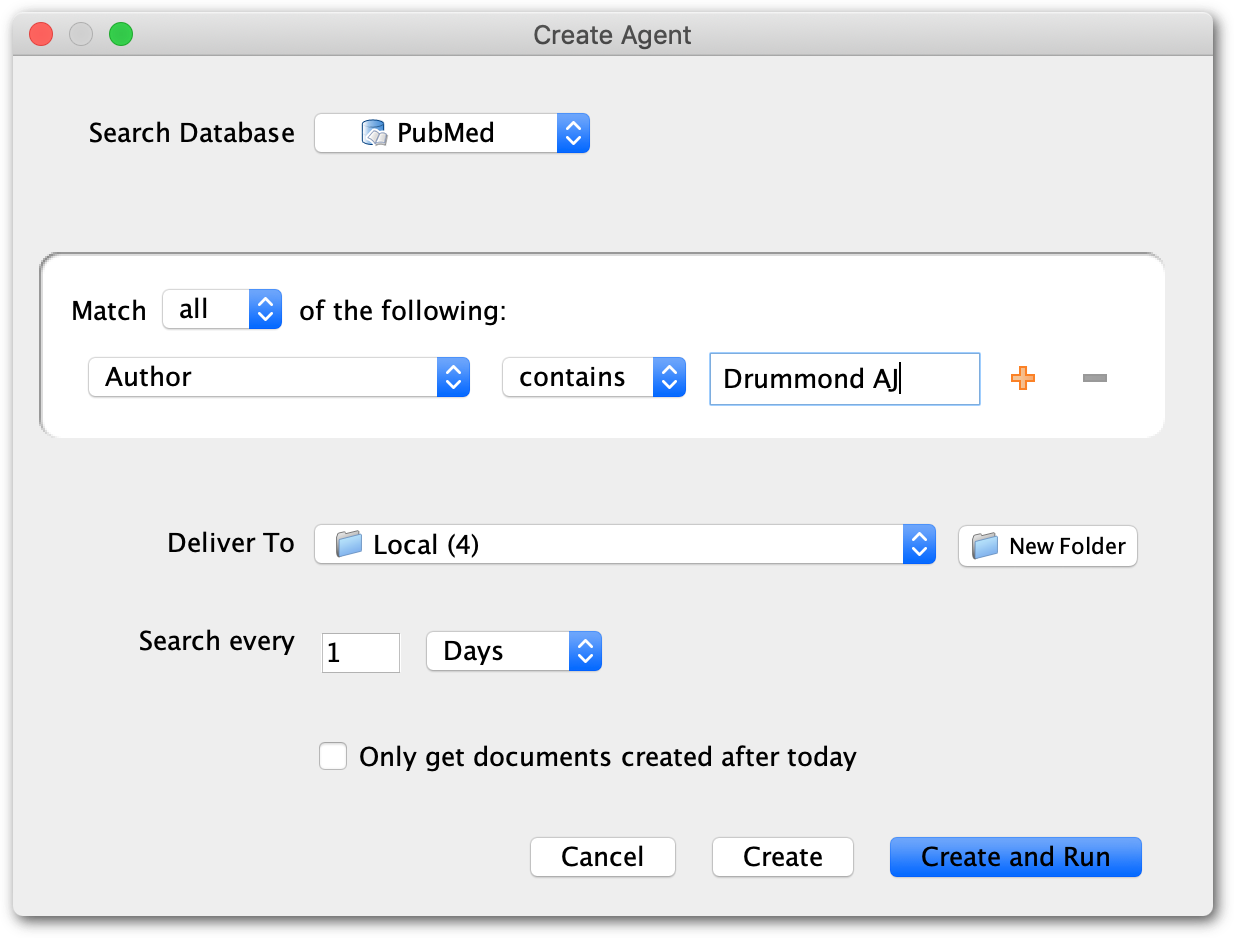
To set up an Agent go to View → Agents and click the Create button. You now need to specify a set of search criteria including the database to search, key words to search on, search frequency and the folder you wish the agent to deliver its results to.
The search frequency may be specified in minutes, hours, days or weeks. You can only use whole numbers.
Selecting Only get documents created after today will cause the agent to check what documents are currently available when the agent is created. Then when the agent searches it will only get documents that are new since it was created. This is useful if, for example, you have already read all publications by a particular author and you want the agent to only get new publications.
The easiest way to organize your search results is to create a new folder and name it appropriately. You can do that by navigating to the parent folder in the Deliver to box and clicking New Folder, or by creating a new folder beforehand as follows:
All downloaded files are stored in the destination folder and are marked “unread” until viewed for the first time.