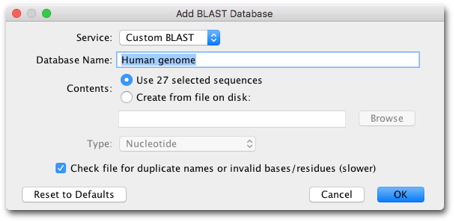
Now that you have set up the executables, it is time to add databases to your BLAST.
To create a database from the sequences in a FASTA file, go to Tools → Add/Remove Data-bases → Add BLAST Database and select Custom BLAST from the Service drop-down box (Figure 15.5 ). Choose to Create from file on disk and then click Browse to navigate to the FASTA file that contains the sequences you want to BLAST. Enter a name for the database and click ‘OK’. There are two requirements for a FASTA file to be suitable for creating a database from:
If the file meets these requirements it will be added as a database, otherwise you will be informed of the problem.
To create a BLAST database from sequences in your local documents folders, first select the documents that you want. Then go to Tools → Add/Remove Databases → Add BLAST Database and select Custom BLAST from the Service drop-down box. Enter a name for the database, and click ‘OK’.